How to change channel language in videocon d2h?
Steps to change channel language in Videocon d2h
Some channels like Discovery,National geographic,Fox Traveller and many other channels provide alternate languages like Hindi,Telugu,Tamil for viewers,We can change the language based on our choice in all DTH platforms,In this Blog post u will know how the change the channel language to hindi,tamil or telugu.
in the videocon d2h.
STEP 1: Click the channel of your choice.
STEP 2: Know click the i button in the center part of your remort
STEP 3: Click on the yellow button in the center part of remote,know the channel changing option appears on the screen
STEP 4: Use side arrow keys to choose the language of your and click OK.
LIST OF CHANNELS AVAILABLE TO CHANGE LANGUAGE
1)Discovery Channel2)National Geographic Channel
3)Fox Traveller
4)Animal Planet
5)Disney XD
6)Nick
7)Discovery Kids
Videocon d2h provides Hindi,Tamil,Telegu,Kannda,and some regional languages for those channels.
Any Queries regarding changing the channel languages kindly comment below.






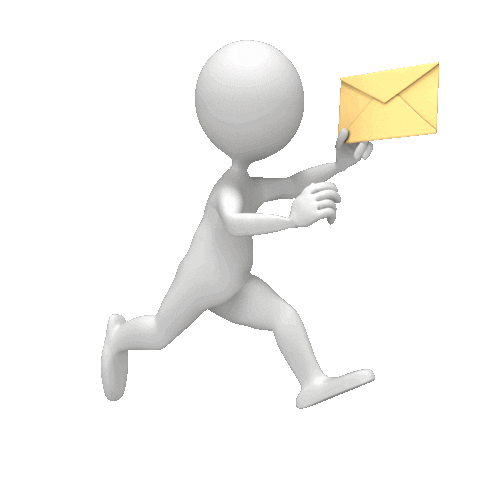




No comments:
Post a Comment