How Install Dish TV Android Apps In SriLanka.
01. If you have any old version Dish TV apps first remove those apps.
02. Then, install the First Dish TV Apps. (Download and install through below link.)
 |
| First Dish TV Apps |
03. It shown below image If you success to install.
(Picture 01)
04. Then Click the Register button and input the user id and password to registered the app.
(Picture 02)
05. It shown below image If you success to Registered.
(Picture 03)
(Picture 01)
 |
| Picture 01 |
(Picture 02)
05. It shown below image If you success to Registered.
(Picture 03)
 |
| Picture 03 |
06. Then Install the Second Dish TV App. (Download and install through below link.)
[Dish TV App Version 7.2_Release Date 28/06/2019]
 |
| Latest App |
07. It shown below image If you success to install new data.
(Picture 04) |
| Picture 04 |
08. If you face any problems, Feel free to contact to us. [Below we will give the Live Chat Line, Click the image.]
Thanks. Share to friends if it's useful information.






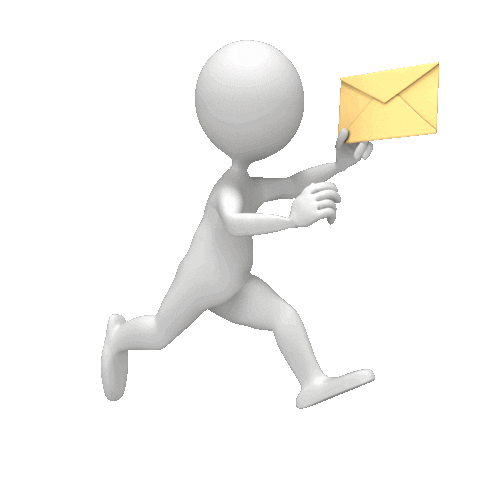




No comments:
Post a Comment